pc-client in a terminal window and you should
be prompted for a Unikey and password.
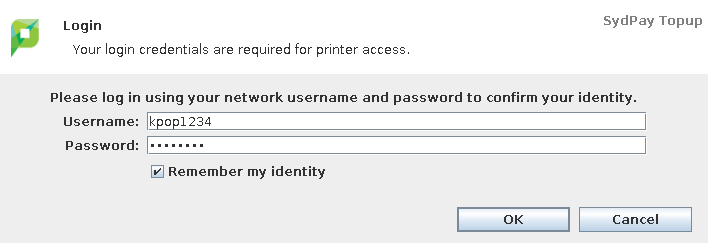
| Printer Name | Model | Note |
|---|---|---|
| RM213A-A | Samsung X7500LX | Serviced by CSG/ICT |
| RM213A-B | Samsung X7500LX | Serviced by CSG/ICT |
| Level 3 East | Samsung X7500LX | Serviced by CSG/ICT |
| Level 3 West | Samsung X7500LX | Serviced by CSG/ICT |
See—
Support for University owned Windows and Apple systems is provided by the ICT Helpdesk (x16000 press 0)
There are two pairs of printer queues - unikey/guest x colour/monochrome
follow-me-grayscalefollow-me-colourguest-grayscaleguest-colour
The client software pc-client should also be installed.
Type pc-client in a terminal window and you should
be prompted for a Unikey and password.
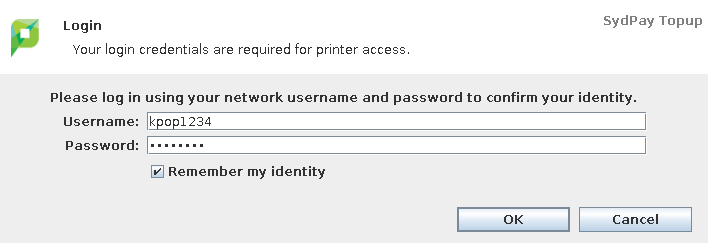
You should be able print to the two queues from an application's graphical print dialog
and from the command line.
See How to print from a Linux computer
The instruction above don't always work depending on the Linux distribution so two self contained shell scripts to install the printer queues and to install the client software are provided which may work better.
By default the software will be installed in /opt/papercut with a symbolic forpc-client in /usr/bin.
This page contains a list of the printers in the School and remote sites, including their network hostname.
This information is provided to simplify the task of ordering toner cartridges and service calls.
Linux information about how to print to printers can be found in the printing section of the FAQ.
General printer setup for custom systems (Widnows/Mac) not managed by Physics IT —
Printer names are largely named using the scheme—
<location>—<c|bw><1|2|…>
Where location is specified using the building number and room number—
<a28|f09|a31>—rm<number>
c or bw denote colour and monochrome (black and white) respectively.
Example—
a28-rm238-c1.physics.usyd.edu.au
This is the first (1) colour (c) printer in room 238 in the Physics building (a28)
| Printer Name | Model | Note |
|---|---|---|
| a28-rm104-bw1.physics.usyd.edu.au | HP P3015DN | Outside A28-rm104 |
| a28-rm104-c1.physics.usyd.edu.au | HP CP4025DN | Outside A28-rm104 |
| a28-rm201-bw1.physics.usyd.edu.au | HP P3015 | Inside A28-rm216 |
| a28-rm218-bw1.physics.usyd.edu.au | HP 600 M602 | |
| a28-rm238-c1.physics.usyd.edu.au | Brother MFC-9330CDW | Workshop |
| a28-rm324-c1.physics.usyd.edu.au | HP CM2320fxi MFP | |
| lab2-mono.physics.usyd.edu.au | HP P3015 | 2nd year Lab |
| lab2-colour.physics.usyd.edu.au | HP CP2025DN | 2nd year Lab |
| | ||
| f09-rm432-c1.physics.usyd.edu.au | HP M553DN | |
| | ||
| A31 10.66.34.50 | HP 500 M551 | Inside 3rd yr lab SNH |
| A31 10.66.34.49 | Xerox Phaser 4620 | Inside 3rd yr lab SNH |
| MOST 10.66.146.11 | HP LaserJet 400 MFP M425dn | Molonglo B/W |
| MOST 10.66.146.12 | Dell 2135cn MFP | Molonglo Colour |
The following printers are used by individuals in their office. These printers are DHCP networked and/or USB direct connected to a computer.
| Name | Model/Cartridge | Note |
|---|---|---|
| Cathy Stampfl | HP P1606dn / Sustainable Earth SEB278AR | Inside A28-rm439 |
| Karl Kruszelnicki | HP P1606dn / HP 78A CE278A | Inside A28-rm207 |
| Jong Nheu | HP P2055dn / Sustainable Earth SEB05AR | Inside A28-rm219 |